|
|
Remember these .gifs I made?

Hickory holding glowing gems
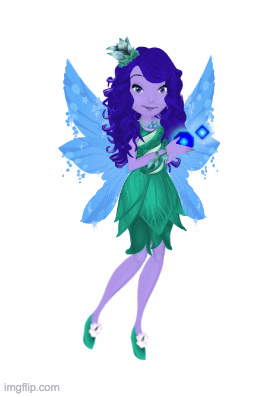
Hickory's wings and lower legs moving
Well, I decided to try my hand at how to make a motion .gif via imgflip.
1. Enter Imgflip in a search engine.
2. Click the link leading to Imgflip.
3. Once there, hover over or click the Create button.
4. Select Make a GIF.
5. Since this tutorial explains making static images into moving .gifs, select Images to GIF.
6. Assuming you'll use images you already have, click Upload Images.
7. Choose at least two images, preferably comparable structure, same dimensions.
8. For each images, repeat the prior step until you have all the images needed for your .gif.
8a. Important! Make sure your images are PG or safer!
9. Adjust as needed, making sure everything lines up in your .gif.
9a. You'll have to contend with a watermark on your .gif, but if you want, you can mark your .gif so no download, no save.
10. Click Generate GIF.
11. Now you can download your new .gif by clicking Download GIF!
11a. If you want to make another .gif, click Make another and repeat as of Step 4.
Hope this helps!
|
|