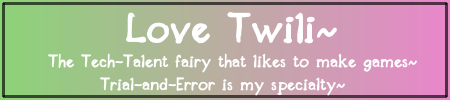Edited by CatMistt at 2018-11-13 08:45 AM
So the problem with the said "White Glitch" has been addressed so many times,
many (if not for most), the solution would be the said thread on "Web Gl enabling"
BUT sadly, it does not work for some.
After several trial and errors I have used both Mozilla and Chrome,
for the past weeks. I have tried using Computers,Laptops and even attempted tablets (i know hahauhu)
Assuming that WebGl is turned on: mine does work for FEW clothes but not the hair, skin, wings and so on (most especially in 2.0 where i can't see my fairy's body I have tried using my PC, a PC from an internet cafes and my friends' laptops.
It works in Laptops but not for Computers.
Is this the case in yours too? Please help, or give me your kind feedbacks.
Thankies, Have a great Tuesday~
|