|
6696| 2
|
[Solved] How do you complete the ''Invite Your Friends'' Task? |
| ||
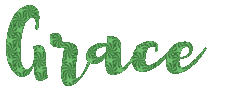 |
||
Archiver|mobile|banned|Developer Email|Account frozen|Privacy Policy|Fairyabc
GMT-4, 2025-4-19 22:00 , Processed in 0.466909 second(s), 74 queries .
Copyright © 2013-2025 Fairyabc
Powered by Discuz!