|
|
Edited by chaii at 2018-6-15 07:14
So, I posted in the 'User Questions' the same thing/title (Block Gif/Img not working?), and now that I solved it by other concerned fairies help, I would like to share it with you guys.
In my case, I use Imgur because it's the easier way, now, if you upload your image on Imgur, and hold your mouse above that image
it shows the link beside the 'Copy' sign, you wouldn't be needing that, I tried that one and I'll tell you IT WILL NEVER WORK. So what you need is the arrow (pointing down;v), beside the 'Copy' sign. You point your mouse on that arrow, and it shows 4 choices, including
'Get share links' now that's what you'll need to click.
(Here's an image)
Get share links
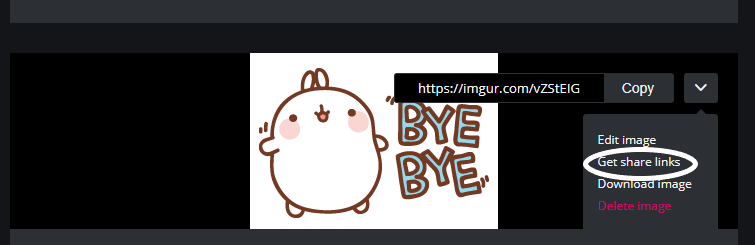
What you need is the "BBCode Forums" (dont forget to check if it has .gif in the end!)
BBCode Forums
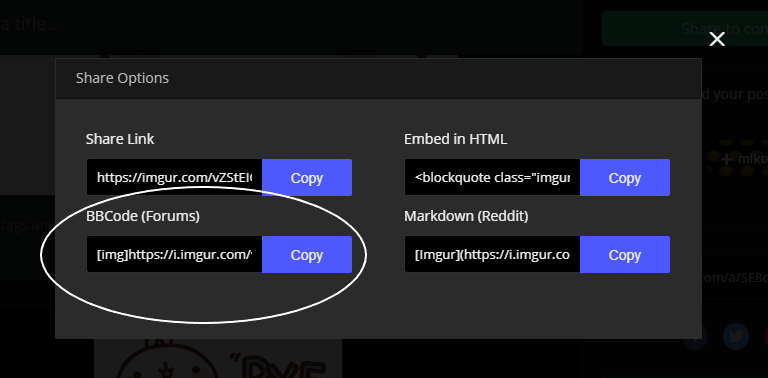
You copy that link and that's what you'll be submitting on your Block's Image URL.
Now here's another trouble, when you Submit your Url, the Block gives you an extra letters and numbers that wasn't there
on the original link,
(Here's the image)
Wrong
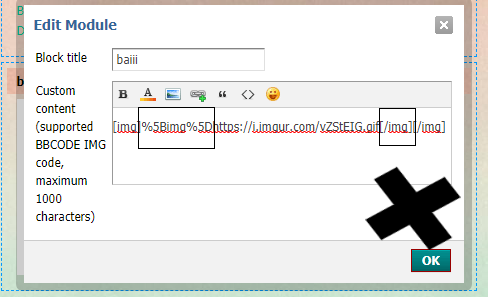
You will have to erase that before clicking "OK", here is what it should look like after deleting the extra letters and numbers
Right
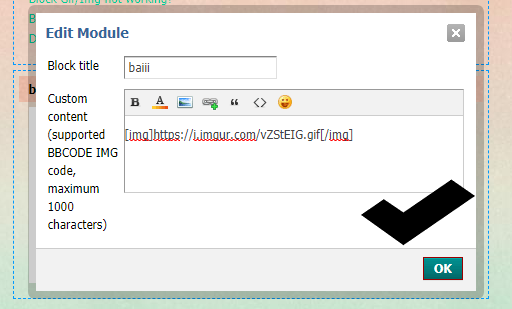
Thats it! You click "OK" and your Gif/Img will work smoothly.
I hope this will help you, like it helped me. Fly with you sometime! |
|






