|
|
Edited by chaii at 2018-6-14 06:49
I just noticed, after adding another Block to put up a Quote, that the choices of the Font colors are.... not really that much, so I tried to play with the Font Colors for a while, until I saw the Font Colors in the DIY: Custom Style section, and unlike the Block Fonts, it has so many options
DIY: Custom Style
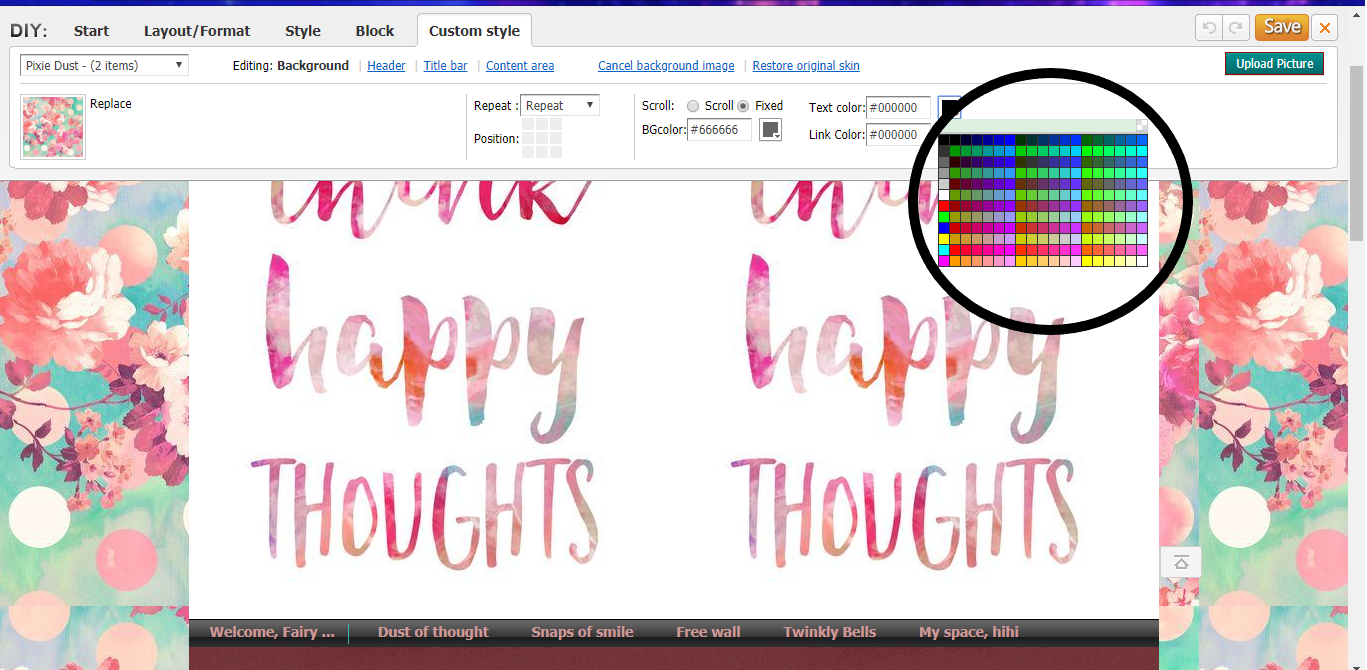
So I thought maybe... I could use those colors for my Block Font, but how is the question?
You see, when you hold your mouse above the Color you like, for ex. Black(?)
Hold the mouse
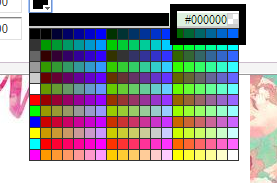
There's that thing up there? [#000000] That's what you'll need, now, proceed to the Block and Submit the Quote you like, now choose the color you like, and hold your mouse above that Color, another number/letters will show up and all you have to do is copy that number/letters, (be reminded that it shows different numbers and letters for every color)
(as for my example I will be using the #000000) and then replace the [color= to the numbers/letters of the Font Color you like,
(Here's an image so you won't get confuse, now)
Final step
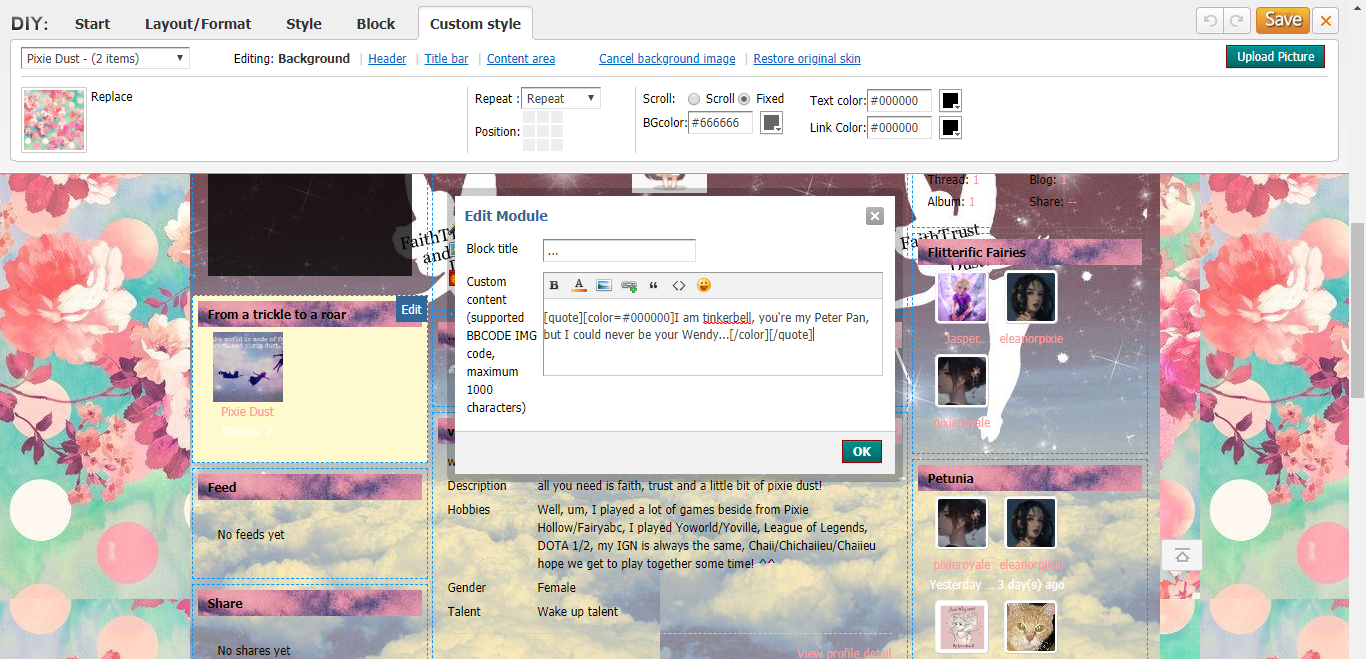
Thats it! Now click "OK" to see the changes, you now officially have more options to the Font Colors.
Oh by the way I forgot to tell you, some of you might be having trouble changing Font Colors, (because I was too, a little while, before I thought of exploring the Font Colors, that is why I am sharing this with you, if ever you are experiencing the same troubles)
As I was choosing the Font Color for my Quote, the Font code was placed outside the Quote, and after clicking "OK" nothing happens,
The wrong way
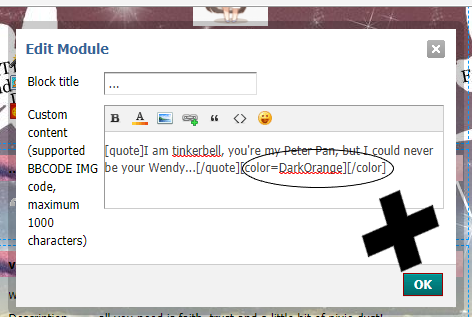
That's because it should be place inside,
The right way
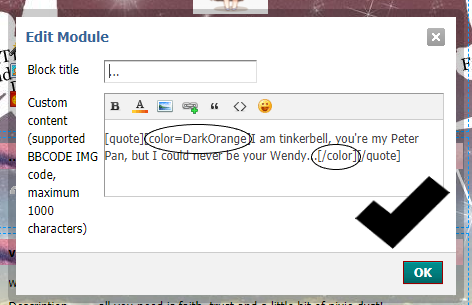
But if you're good both ways, and if it's just happening to me, It's still good to inform you flitterific fairies out there, because there's a chance that it could happen.
I hope this helps if someone is experiencing the same! Fly with you sometime 
|
|

