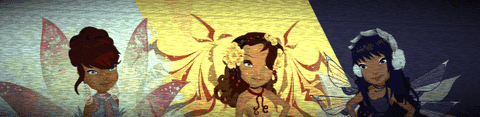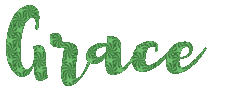|
|
Edited by Solariopa at 2017-10-11 23:28
Today, I really wanted to add some more songs to my page's playlist, but I couldn't since MusicPleer didn't have them. I tried some other recommended methods, and whilst doing so, I ended up experiementing a bit for a new technique. Since I discovered it today, it's a new method I can't gurantee will work for everyone (or anyone else for that matter), but my new songs have been playing fine so far for the last five or so hours. c: Feel free to skim some things here, because I love to be informative in giving tutorials. ^^


Pick the audio you want from a site (first place to look is always Youtube for me), and copy the link to it from the address bar. If it's not an .mp3 file, you need to convert it to one. I use convert2mp3.net (http://convert2mp3.net/en/) to convert files. Paste the link into the converter and let it do its thing. The converter I use might bring up a popup, so you should use an adblocker (thanks for the reminder Twili ^^). My popups aren't that bad, and one quick click sends them away, but that's my experience.

Assuming you're using this converter, just click continue!

Download the file. (:
Now, you're gonna upload the audio to this site: https://instaud.io/

It should look like this. Upload the file and you should get this page.

Right click "Download" and open the link in a new tab. Copy the link from that tab and paste it in your music box and just go from there. ^^


I hope this new technique works for you guys! c:
|
Rate
-
View All Ratings
|