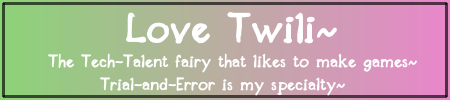|
|
Hey guys!
Since a lot of people seem to not realize that the threads have a spell check option I thought that I would show you how to turn it on!
(Please note that this is not a substitute for proofreading, as if you spelled something right but it was the wrong word it won't tell you that)
1. From the New Thread window, click "advanced"

2. The interface should change (more options). Check the box next to code.
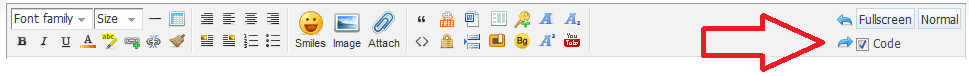
3. Boom! Spell Check is now enabled!
Some more stuff you should know about this:
If you use BBCode in your posts, checking and then unchecking "code" will format your post with the BBCode so that you don't have to guess what it looks like!
In advanced mode, if you have trouble attaching pictures, return to normal mode (by pressing normal, as seen in one of the above pics), attach the picture, and then return to advanced mode.
If any button ever doesn't work in advanced mode, return to normal mode, click somewhere in your post, then go back. It should work again.
Mess around with advanced mode, it has a lot more features for posts then you're probably used to! ^-^
|
|