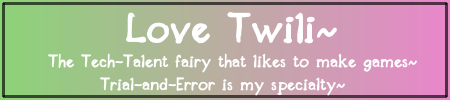|
|
Edited by Twili~ at 2017-7-25 19:46
Hi! For anyone who is experiencing the "No Color In Game":
1. Please go to this website: http://webglreport.com
2. If the bar is red, you do not have WebGL (or it isn't enabled)
3. It's ok if WebGL 2 is not supported, the game only requires WebGL 1!
4. Please note that when it's green, this website only states if your card/browser SUPPORTS WebGL, not if it's turned ON!
TO RESOLVE:
1. Look at this thread: http://www.fairyabc.com/forum.php?mod=viewthread&tid=1786
2. If you're using Chrome check this one first!: http://www.fairyabc.com/forum.php?mod=viewthread&tid=2919
3. If you're still having problems, try updating your graphics drivers!
If you still need help, send me a PM with the results from the WebGL report and what brand of graphics card you have.
If you're using Google Chrome, a pastebin of chrome://gpu/ would be nice as well!
HOW TO SEE WHAT BRAND OF GRAPHICS CARD YOU HAVE:
WINDOWS:
1. Click on start (or hit the Windows key)
2. Type "dxdiag" (no quotes) into the search bar and hit enter
3. When asked if you want to check if your drivers are signed click either yes or no. It's not important for what we're looking for.
4. When the diagnostic loads click on Display.
5. The Name and Manufacturer information is what I need to help you!
MAC USERS: Coming Soon (I don't have a Mac so it makes it really hard for me to help people with Macs!) |
Rate
-
View Rating Log
|