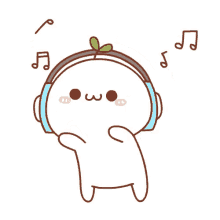|
|
As we do not have many regulations put in place for creating passwords, users are able to create passwords that may not be the most secure. For that reason, this thread has been created to provide steps in which you can take to further secure your account.
In order to change your password, click your "Settings" tab from the mainpage and then navigate to the "Security" menu.
Your "Settings" are located here:
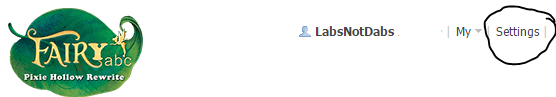
You should find the "Security" tab here:
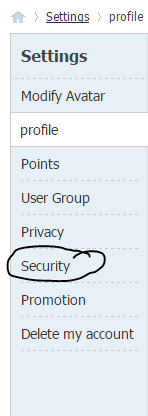
Tips for Creating Strong Passwords:
1. Make sure your password is at least ten characters long
2. Your password should include at least one special character (e.g. ~, ` , ! , @ , # , etc.)
3. Your password should include both capital and lowercase letters
4. Your password should include any random number that would NOT be easily known by someone else (e.g. do not include the numbers representing your date of birth)
5. Make sure your password does NOT include any common words or phrases (such as apple, car, etc.)
6. For an extra strong password, place numbers and special characters in between letters rather than at the end of the password (eg. TFGA*5HU4A)
7. Try to change your password ever so often in order to prevent the risk of it being compromised
Additional Measures:
If you feel that you need additional security, you can set a security question from the same menu. Make sure that you have never told anyone the answer to the security question you will be setting. The only downside to this is the fact that you will need to answer this question each time you log in.
If you think that you will not remember your password, or have trouble remembering all of your passwords in general, look into getting a password manager. The "Lastpass" password manager is a great option. With a password manager, you do not need to type in your passwords (other than the one used to access your password manager, which you will be asked for occasionally if your computer is recognized). This is great if you have another account for a second fairy.
REMEMBER: NEVER SHARE YOUR PASSWORD WITH ANOTHER USER. IF SOMEONE ASKS FOR YOUR PASSWORD CLAIMING TO BE AN ADMINISTRATOR OR MODERATOR, DO NOT GIVE THEM YOUR PASSWORD AND REPORT THEM TO A MEMBER OF STAFF. WE WOULD NEVER ASK ANYONE FOR THEIR PASSWORD.
|
|