|
|
Edited 2018-05-29
Thanks to @Lorella , i just googled "chrome black boxes". looks like its an old issue with google chrome, and it happened a lot with the latest Google Chrome update, version 66
You might want google it to find a temporary fix or wait for google to fix it https://www.google.com/search?q=chrome+black+boxes

First i want to apologize, some people had got the black square forum glitch. i had been trying to figure out what happened.
on may 25th, we had followwed the EU(European Union)'s law to add the cookies consent, which would clarify that we use cookies on this website. and it was supposed to look like what in the picture below.
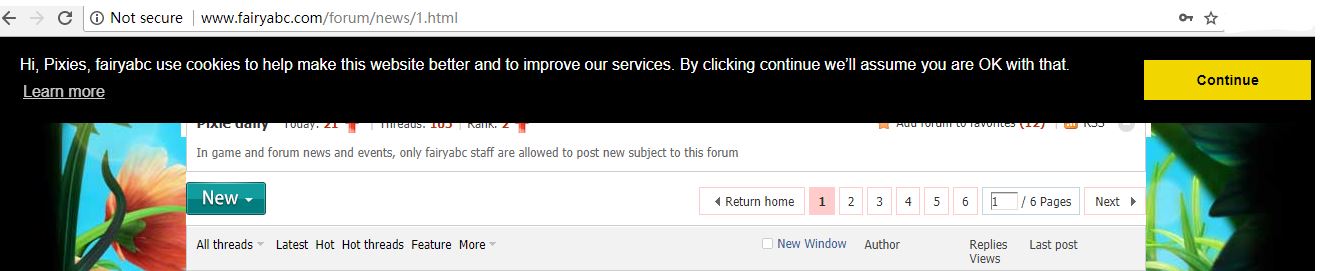
Usually you simply click on the "Continue" button and the message will disappear.
How ever, it looks like the cookie consent conflicts with our other pop-up notifications, for example, new badge notifications.
I will see what i can do about it, but before i figure it out, i had turned off cookie consent(The EU officers, please don't punish us, pretty please)
However, if you still see the annoying squares, it means i am totally wrong, so, don't hesitate to report as soon as you spot the black square.
It would be great if you can inspect the black square and sent me the information you got, here is what you can do.
please right click on the black square and select inspect.

you will see something like bellow. you can read what the element is, you can take a screenshot and/or you can copy the information and reply to this thread so we can read it and check what exactly had happened.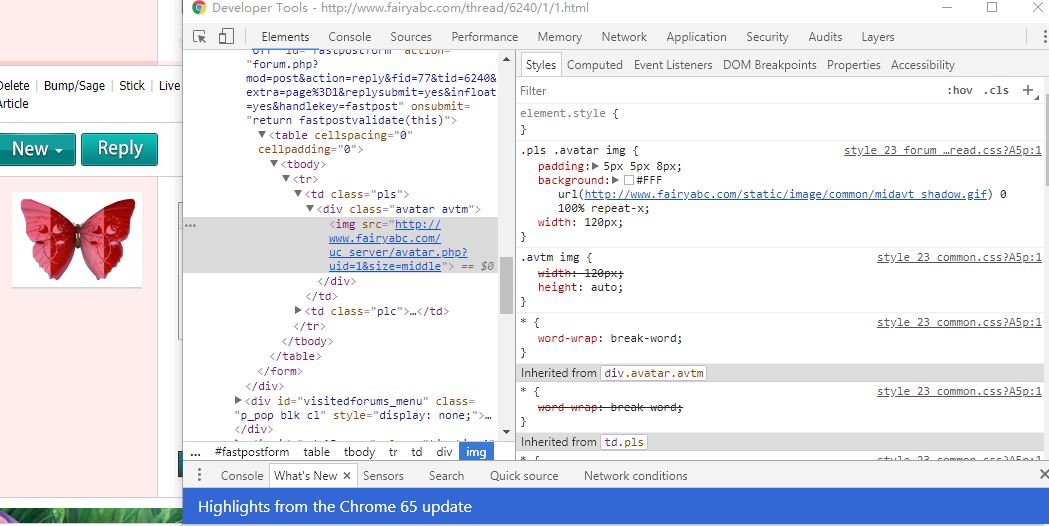
|
|
